Ever since Apple unveiled iOS 7 at it's WWDC conference back in June, they showed off the Control Center (pictured above). The control center makes it easy to turn toggles on and off for airplane mode, wifi, DND etc.
Some say that the control center takes up too much space on their devices, especially if you have an iphone 4/4s. But there's a new jailbreak tweak that can fix that for you. CCHide
This tweak allows you to hide certain parts of the control center that you don't use.
Now some of the items you hide, as shown above, are:
Settings section
Brightness section
Media controls section
AirDrop/Airplay section
Quick launch section
And there's a toggle for allowing the music section to automatically hide if there is no music playing.
AirDrop/Airplay section disabled here.
And everything disabled below besides the settings section and quick launch section.
That's about it for customizing, it's a neat little tweak that I find personally very useful, it doesn't take up half the screen like it used to, or the whole screen for iphone 4/4s users.
*NOTE* This tweak is quite buggy with HiddenSettings7!
Tell us what you think about this amazing tweak in the comments section below.


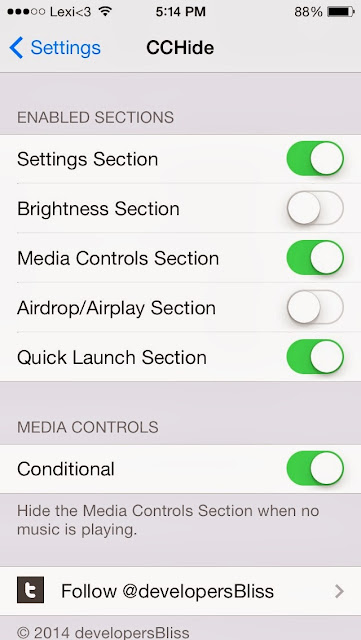


No comments:
Post a Comment